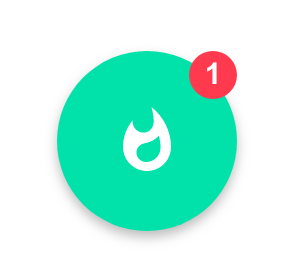
The badge widget displays unread post counts based on user interaction with the Beamer widget.
For New Users: If a user hasn’t opened the widget yet, it will always show “1” unread post, regardless of the actual numberof available updates. This approach helps prevent overwhelming new users with an extensive list of updates right away.
For Existing Users: The badge reflects the accurate count of unread posts since their last visit. If a user has previously viewed the widget and new posts have been added since then, the badge will indicate the total number of unread posts.
Looking to limit the number/ count displayed ?
Currently, there is no option to limit the number displayed in the badge widget. However, you can hide the count altogether if you prefer.
To disable the badge count, use the counter parameter. Set it to a Boolean value:
true: The alert counter will appear over the button element when there are new unread posts.
false: The alert counter will not be displayed, although clicking the element will still open the embedded feed. (Default: true)
For more details about the counter parameter, refer to the developer documentation: Counter Parameter.
