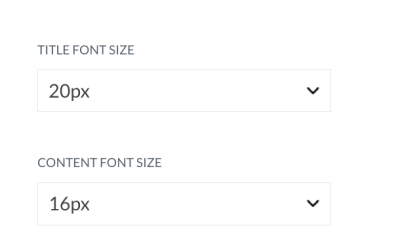To adjust the font size for the header title and in-app content using pixel-specific options:
Go to Settings.
Navigate to Appearance and scroll down to find the Header Title Font Size and Content Font Size settings.
From the dropdown menu for each setting, select the desired font size in pixels (e.g., 14px, 16px, 18px) to increase or decrease the text size.
Once you’ve selected the appropriate sizes, save the changes to apply them across your app.