To change the snippet position in Beamer, go to Settings in your dashboard, scroll down to the In-app Notification section, and find the Snippet Position option under Boosted Announcements section.
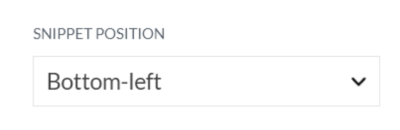
Select your preferred position (bottom-right, bottom-left, top-right, or top-left) from the dropdown menu. After that, click on Save.
