If you want to change your current plan, you can learn how to do so here. If you need more information about our plans, please visit our Pricing Page.
What are the available payment methods?
For monthly plans we accept any major credit card. For yearly plans, payment can be made via credit card, PayPal, ACH, or by bank transfer (USA and Europe only). Learn more about plans, pricing and features here.
How to set or change a payment method?
Manage your payment method.
To set or change your payment method, go to Settings > Billing, or hover over your profile picture at the bottom left corner of the screen and select the Billing option.
If you have a payment method it should appear in the Current payment method section.
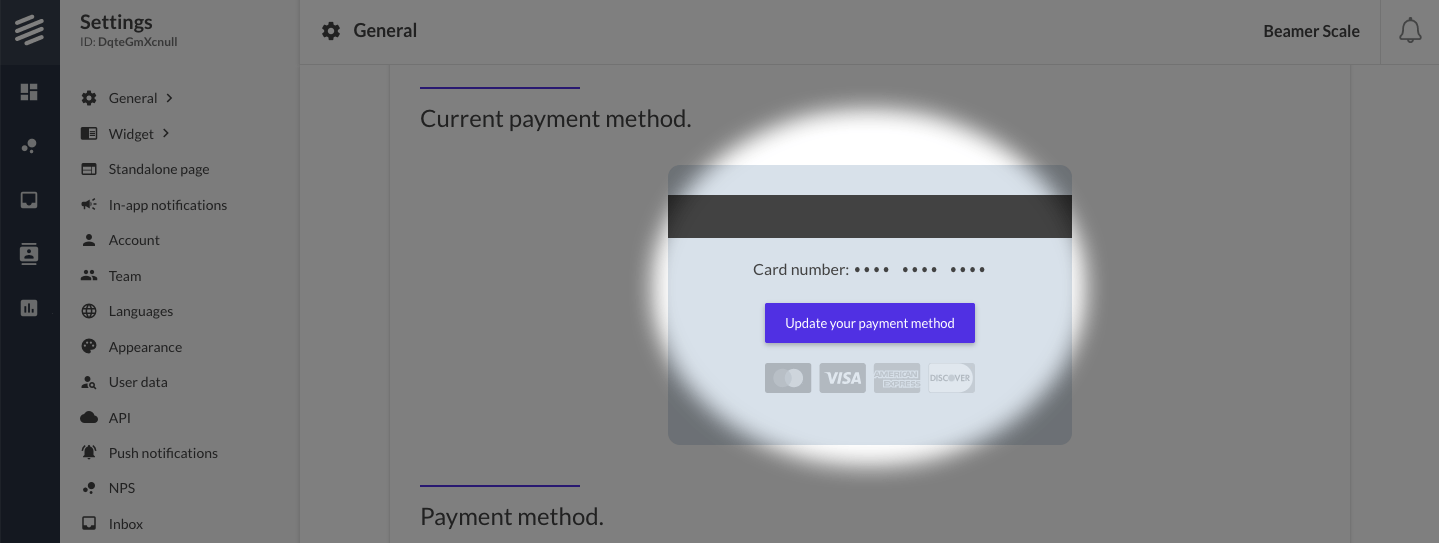
Scroll to the Payment method section, and input the your credit card information.
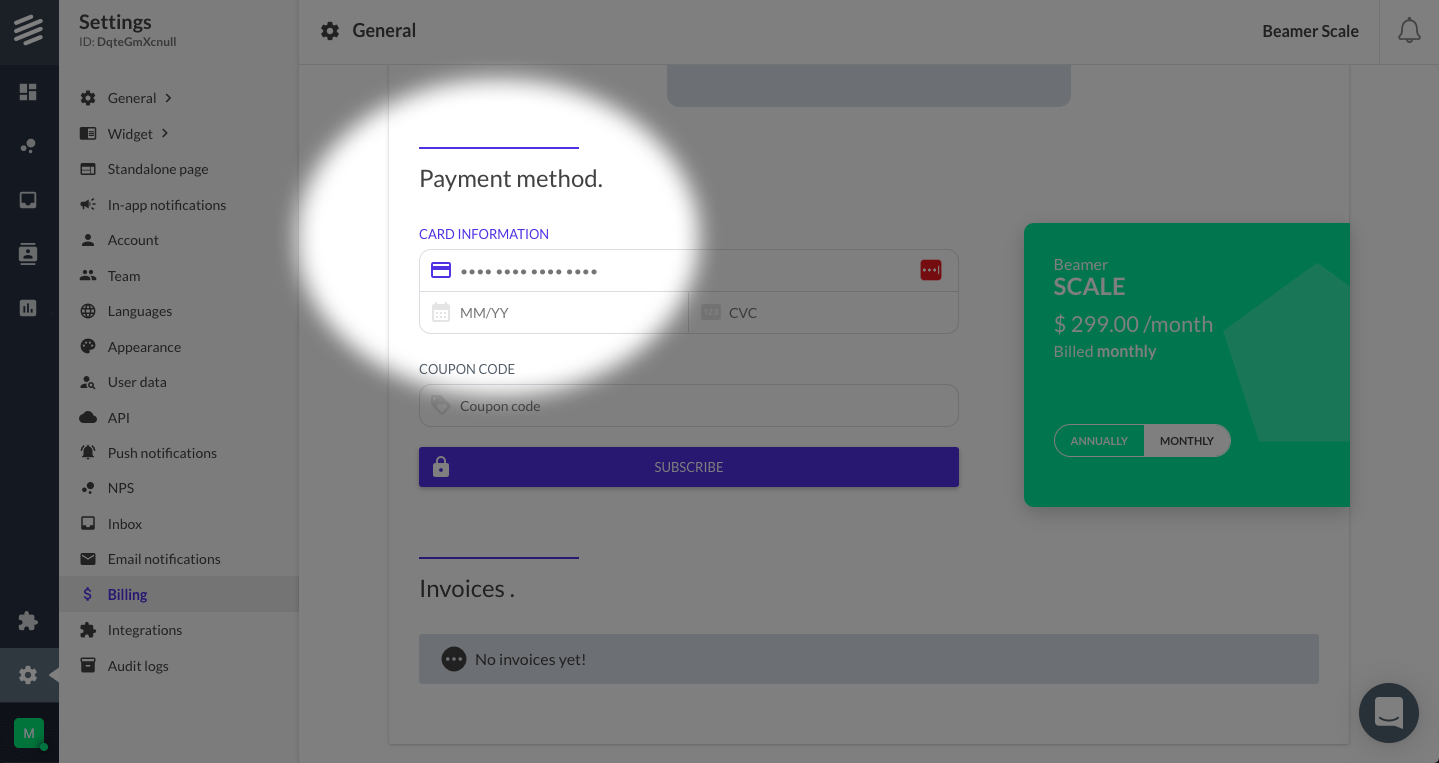
Make sure you select the monthly or annually billing by clicking on the tab at the right. Annual payment has lower prices!
Click on Subscribe to confirm.
How to use a promo coupon?
In your Beamer dashboard go to Settings > Billing, or hover over your profile picture at the bottom left corner of the screen and select the Billing option.
Scroll to the Payment method section.
Fill the Coupon field with a valid coupon code.
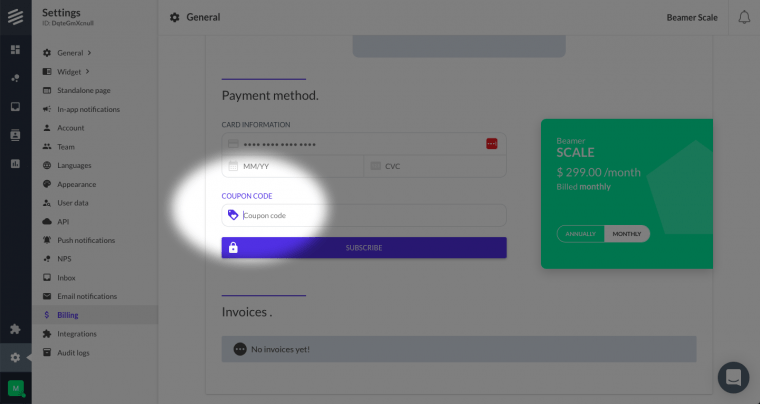
Click on Subscribe to confirm.
