Push Clicks refer to the number of users or visitors who click on one of your push notifications within a specific time. These clicks are tracked when users interact with a push notification.
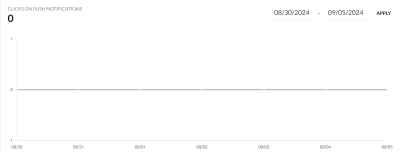
X-Axis (1-0-(-1)): This axis represents the user’s engagement with the push notification, where:
1 indicates a positive engagement (a click or interaction with the notification).
0 indicates no engagement (the notification was seen but not interacted with).
-1 represents a negative interaction, such as dismissing or closing the notification without clicking.
Y-Axis (Date Range): The Y-axis represents the date range over which the push clicks are being tracked. This allows you to see how user engagement trends over time, helping you analyze the performance of your notifications on specific dates or across a particular period.
Key Points:
CTA/Link Not Required: Unlike typical click metrics that require a Call to Action (CTA) or link, push clicks can also be counted even if there is no explicit CTA or link in the notification. As long as the user interacts with the push notification itself (e.g., tapping or clicking it), it is considered a push click.
